Quickly understand USB-A/USB-C through this article
Can you tell the difference between the USB interfaces that can be seen everywhere in our lives? Many people are used to calling it Apple mouth and Huawei mouth. In fact, this name is not accurate. The interface of Huawei mobile phones of previous years and the latest Huawei mobile phones cannot be universal, so naming the interface with the mobile phone brand will also make a mistake.
Although the naming of the USB interface is a bit complicated, it is not difficult to remember. We only use the few commonly used ones. Using a more standardized naming will also help us to use electronic products correctly.
The history of USB
Knowing some of the development history of USB can make it easier to identify the USB specification. If you think this part is complicated, you can jump directly to the next part to distinguish from the interface shape.
All versions of USB are developed by the USB-IF organization, originally initiated by Microsoft and Intel. Friends who have experienced the period of domestic cottage mobile phones may know that the interface of each mobile phone was different in the past. The rise of USB has made many transmission interfaces have a unified specification, which is more convenient for users to use.
In 1995, USB-IF launched the first generation of USB interface, which was quickly eliminated due to its own problems.
In 2000, USB 2.0 was launched, and the theoretical transmission speed has been increased by 40 times.
In 2008, USB 3.0 was introduced, and the speed was doubled by 10 times.
In 2013, USB 3.1 was introduced, which doubled the speed again.
In 2019, USB 4 will be launched, and the speed will be doubled again.
In fact, after USB 3.1, there are USB 3.2, USB 3.2Gen 1, USB 3.2Gen2x1, USB 3.2Gen2x2, which are confusing naming methods.
Form distinction of USB interface
Next, let's talk about how to distinguish the interface names of various products on the market. The above specifications may seem a little dizzy. This part is relatively simple and rude, and you can remember it after reading it once.
It is still through a picture to understand the shape of each interface. Note that the shape here is not related to the USB naming method mentioned above.

There are 6 data cable interfaces in the picture. The most commonly used ones are the USB-C in the middle and the Mirco-USB and USB-A on the right. Apple's lightning interface (as shown in the figure below) is also omitted. This is also called the lightning interface. Fewer people make mistakes.

Now the more popular mobile phone is the USB-C interface. Its full name is USB Type-C, so some people call it the Type-C interface, which can be referred to as the C port. Its characteristics are that the interface shape is more rounded, the upper and lower widths are uniform, and because the pins are neatly arranged, blind insertion is possible.
Before Mirco-USB, there was also a mini-USB that was popular, which can be seen on some old-fashioned function machines, MP3, MP4 and other devices.
A lot of what you see on desktop computers is the USB-A interface. Its full name is USB Type-A, and it can also be referred to as the A port. It is characterized by a square interface and uniform upper and lower widths, but because the pins are only arranged on one side, blind insertion is not possible.
As for the Micro-USB interface, this interface was used when the first batch of smart phones appeared. Its characteristic is that the interface shape is round at the top and flat at the bottom, which is too flat and inconvenient to use. After a period of time, it was replaced by the C port.
Before Mirco-USB, there was also a mini-USB that was popular, which can be seen on some old-fashioned function machines, MP3, MP4 and other devices.
Form + protocol form the final naming convention
Now let's take an example, such as Apple's MacBook Air, what should it say about this interface? The correct answer should be "USB Type-C with Thunderbolt 3 and USB4 protocols".
It seems that the name is very long. In fact, we generally only remember the interface shape. As for the USB protocol it supports, it is usually marked in the product details and data lines.
The advancement of USB can bring a lot of convenience and better experience to our lives for our consumers. For another example, the USB4 docking station launched by Greenlink can extend 1 HDMI interface, 2 USB-C interfaces and 2 USB-A interfaces through 1 USB4 interface, and the total transmission rate can reach 40Gbps. It is also possible to transmit data through the A port and the C port while outputting 8K video signals, which was impossible in the previous technology.
However, there are still a lot of inconsistencies in the interface. It is hoped that the advancement of USB can quickly achieve unification and bring real convenience to users.
Through the understanding of these specifications, I believe that you will not be mistaken when you encounter how to distinguish the interface next time, and you will be able to use the corresponding products correctly.









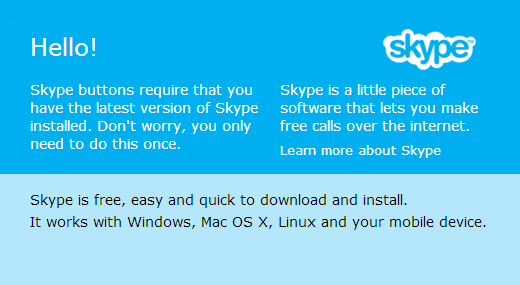








View More(Total0)Comment Lists