When excitedly connecting the newly bought e-sports monitor to the RTX 3080 host, only to find that the game screen still stays at 1080P@60Hz? What you might not expect is that the picture quality killer behind this may be the interface.
We all know that the output interfaces of mainstream graphics cards are HDMI and DP, and the interfaces of e-sports monitors are also HDMI and DP. It seems that any interface can be used without obstruction, but in fact, HDMI and DP interfaces not only have different protocols, but also supporting speed is different.So we need to talk about it separately.
HDMI refers to the High Definition Multimedia Interface (High Definition Multimedia Interface), which was created by many consumer electronics manufacturers. In addition to monitors and graphics cards, it is also widely used in TVs, projectors, game consoles and other devices. The HDMI interface requires certification and authorization fees, so the cost is higher.
DP refers to the display interface (Display Port), which is mainly used for the connection between video sources and devices such as monitors, and also supports carrying audio, USB and other forms of data. The DP interface is free to use, so the cost is lower than HDMI.
In fact, there are many different versions of HDMI and DP interfaces, which means that their transmission rates are different, and your picture quality can only be achieved according to the device with the lowest version. It is HDMI 1.0, then it cannot achieve high-resolution 2K resolution.
At present, there are 5 versions of HDMI, and 4 versions of DP. The bandwidth of each version is different. How should gamers choose? In fact, it is very simple, you can match the interface according to your needs.
If your display is 1080P, you can directly choose the DP interface and cable. Except for 240Hz, which requires DP 1.2, other refresh rates can be satisfied with the DP interface, and you don't need to consider the version.
If you are using 2K resolution (2560 x 1440), you need a version above HDMI 2.0. If you don't need high brush, you don't need to consider the DP version. All versions are used. The high brush above 120Hz only needs to meet the DP 1.2 or above version.
For players who use 4K resolution (3840×2160), HDMI requires a version above 2.0, and high brush requires HDMI 2.1, while DP 1.2 can meet the requirements of 120Hz, and a higher refresh rate requires DP 1.3 and higher version it.
In addition, players need to pay attention to when choosing hardware. If you only consider connecting to a monitor, then the DP interface, especially DP 1.4, should be the first choice. It also has good compatibility for future hardware and image quality upgrades. At the same time, the price It is more accessible to the people, and players who have a demand for HDMI need to give priority to devices with DP 1.4 version.









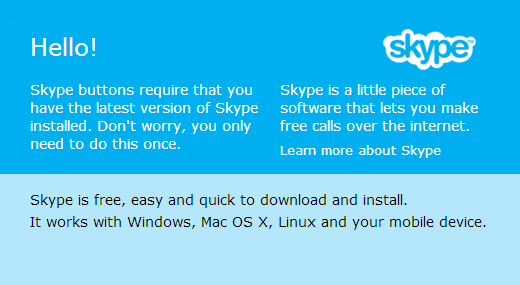








View More(Total0)Comment Lists